
Facebook’s Changing!
Thursday, January 25, 2018
- Team FlyXP
- 1/25/18
- 0
- General
Facebook has announced they will be making some major changes to their algorithms and it will ultimately change what you’ll see in the Newsfeed. These are welcomed changes as the company’s mission is to keep the platform interesting and valuable to its users. That means more friends and family in the news feeds and less advertising. It is a positive move for us all!
That being said, Facebook is a great way for us to communicate and showcase what’s happening here at Skydive Paraclete XP with our athletes, Tip Tuesday’s and community information we love to share.
If you enjoy our content and would like to stay connected with us in your newsfeed you can do so by following each of these steps:
FROM YOUR PHONE:
Open Facebook and access our Facebook Page.
On the upper right section, select the three dots to the right of the search field.

Scroll to find the word “Following” then select. If you do not see “Following,” be sure to select “Like” and the selection will appear.
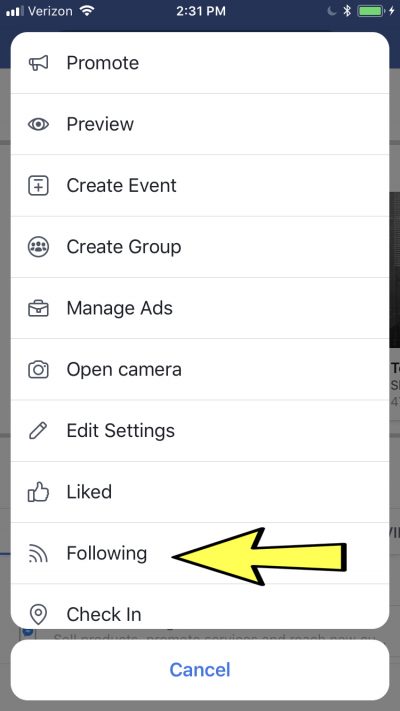
After you select “Following,” the next screen till appear. Choose, “See First” in the middle, far right of screen.
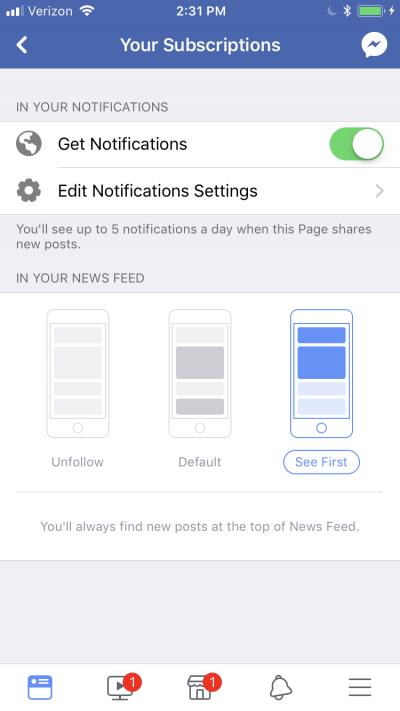
That’s all there is to it!
If you’re on your desktop, follow these short, easy steps:
FROM YOUR DESKTOP:
First, double check you “Like” the Skydive Paraclete XP Page. Next to the “Like” button, you’ll see, “Following.” Click “Following” and choose “See First.” Below that, select “On (events , suggested live videos). You may tailor your notifications by selecting the pencil icon to the right of Notifications.
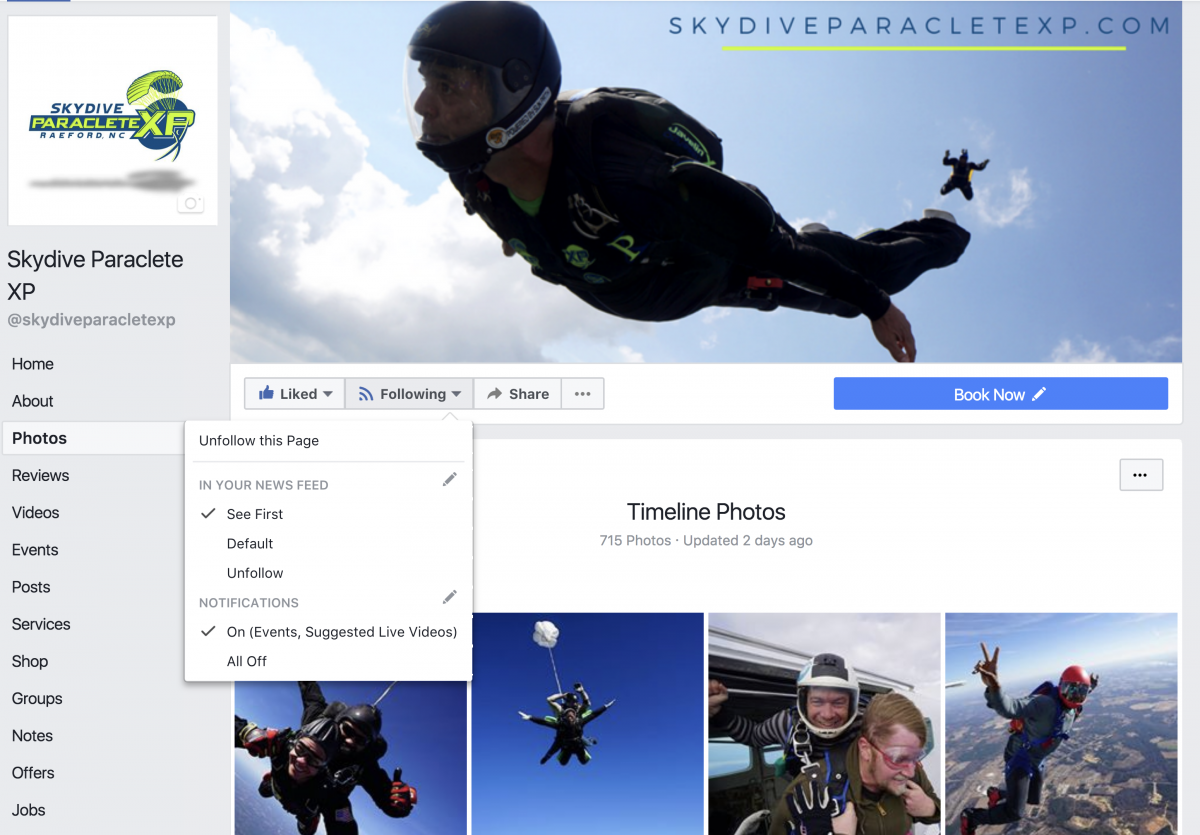
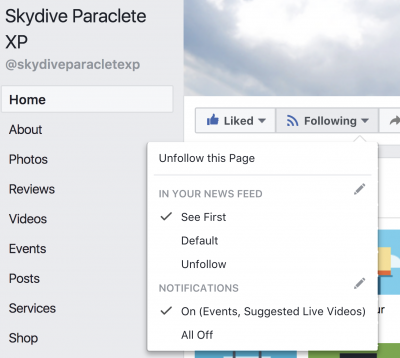
It’s as simple as that!
Thank you so much for following us, and we look forward to seeing you in the sky with us soon!
Skydive Paraclete XP Team

Without a doubt my absolute favorite place to be when I'm out of school and off work. I came here after I made a tandem skydive and decided I wanted to learn and did my AFF. The instructors and coaches are wonderful. You WILL learn here. Loved jumping with Michael, Randy and Mike so much. Even if the drive is 2 1/2 hours and I'm licensed now, I'll keep coming back.
Jenna Nicole
Copyright © 2025, Skydive Paraclete XP, All Rights Reserved.
DropZone Web Design & Marketing by Beyond Marketing, LLC